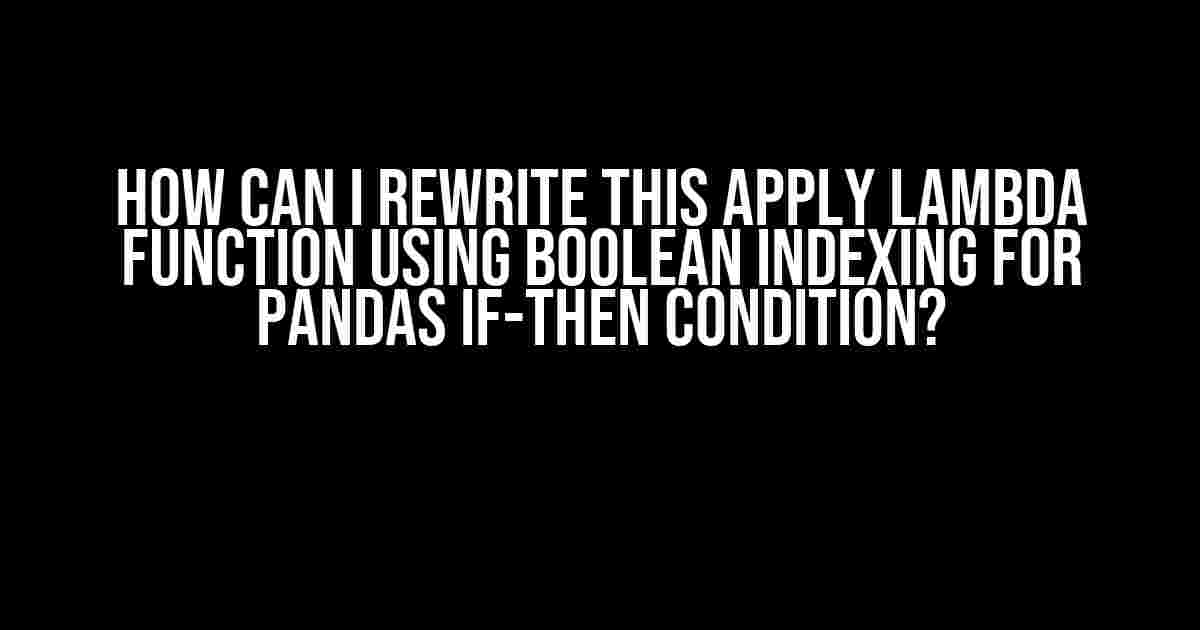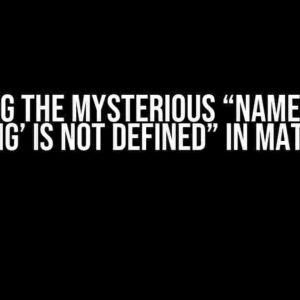Are you tired of using the apply lambda function to iterate over each row in your Pandas DataFrame, only to find that it’s slowing down your code and making it less efficient? Well, you’re in luck! In this article, we’ll show you how to rewrite the apply lambda function using boolean indexing, making your code faster, more efficient, and more readable.
What’s the Problem with Apply Lambda?
The apply lambda function is a powerful tool in Pandas, allowing you to perform complex operations on each row or column of your DataFrame. However, it has some major drawbacks. For one, it’s slow. Very slow. When you use apply lambda, Pandas has to iterate over each row or column individually, which can take a significant amount of time for large datasets. Additionally, apply lambda can be difficult to read and understand, making it hard to maintain and debug your code.
Enter Boolean Indexing
Boolean indexing is a Pandas feature that allows you to select specific rows or columns of your DataFrame based on a conditional statement. It’s fast, efficient, and easy to read. By using boolean indexing, you can avoid the slow and cumbersome apply lambda function and make your code more efficient and readable.
How to Rewrite Apply Lambda Using Boolean Indexing
Let’s say you have a DataFrame df with columns ‘A’ and ‘B’, and you want to create a new column ‘C’ based on an if-then condition. Here’s an example of how you might do it using apply lambda:
import pandas as pd
# Create a sample DataFrame
df = pd.DataFrame({'A': [1, 2, 3, 4, 5],
'B': [10, 20, 30, 40, 50]})
# Use apply lambda to create a new column 'C'
df['C'] = df.apply(lambda x: 1 if x['A'] > 3 else 0, axis=1)
print(df)
This code will create a new column ‘C’ with values of 1 if the value in column ‘A’ is greater than 3, and 0 otherwise. But, as we mentioned earlier, this code is slow and inefficient. So, how can we rewrite it using boolean indexing?
import pandas as pd
# Create a sample DataFrame
df = pd.DataFrame({'A': [1, 2, 3, 4, 5],
'B': [10, 20, 30, 40, 50]})
# Use boolean indexing to create a new column 'C'
df['C'] = (df['A'] > 3).astype(int)
print(df)
As you can see, this code is much shorter and more efficient than the apply lambda version. By using boolean indexing, we can create the new column ‘C’ in one line of code, without having to iterate over each row individually.
More Examples of Rewriting Apply Lambda
Let’s say you have a DataFrame df with columns ‘A’, ‘B’, and ‘C’, and you want to create a new column ‘D’ based on an if-then condition. Here are a few examples of how you might do it using apply lambda, and how you can rewrite them using boolean indexing:
Example 1: Simple If-Then Condition
Apply lambda version:
df['D'] = df.apply(lambda x: 'high' if x['A'] > 3 else 'low', axis=1)
Boolean indexing version:
df['D'] = np.where(df['A'] > 3, 'high', 'low')
Example 2: If-Then-Else Condition
Apply lambda version:
df['D'] = df.apply(lambda x: 'high' if x['A'] > 3 else ('medium' if x['B'] > 2 else 'low'), axis=1)
Boolean indexing version:
df['D'] = np.where(df['A'] > 3, 'high', np.where(df['B'] > 2, 'medium', 'low'))
Example 3: Multiple Conditions
Apply lambda version:
df['D'] = df.apply(lambda x: 'high' if x['A'] > 3 and x['B'] > 2 else 'low', axis=1)
Boolean indexing version:
df['D'] = np.where((df['A'] > 3) & (df['B'] > 2), 'high', 'low')
Benefits of Boolean Indexing
So, what are the benefits of using boolean indexing instead of apply lambda? Here are a few:
- Faster code**: Boolean indexing is much faster than apply lambda, especially for large datasets.
- More readable code**: Boolean indexing makes your code more readable and easier to understand, since you don’t have to wrap your head around complex lambda functions.
- More efficient code**: Boolean indexing is more efficient than apply lambda, since it doesn’t require iterating over each row individually.
- More flexible code**: Boolean indexing allows you to perform complex conditional statements and multiple assignments in a single line of code.
Conclusion
In conclusion, rewriting your apply lambda function using boolean indexing can make your code faster, more efficient, and more readable. By using boolean indexing, you can avoid the slow and cumbersome apply lambda function and make your code more maintainable and debuggable. So, the next time you find yourself reaching for apply lambda, try rewriting it with boolean indexing instead!
| Apply Lambda Version | Boolean Indexing Version |
|---|---|
df['C'] = df.apply(lambda x: 1 if x['A'] > 3 else 0, axis=1) |
df['C'] = (df['A'] > 3).astype(int) |
df['D'] = df.apply(lambda x: 'high' if x['A'] > 3 else 'low', axis=1) |
df['D'] = np.where(df['A'] > 3, 'high', 'low') |
df['D'] = df.apply(lambda x: 'high' if x['A'] > 3 else ('medium' if x['B'] > 2 else 'low'), axis=1) |
df['D'] = np.where(df['A'] > 3, 'high', np.where(df['B'] > 2, 'medium', 'low')) |
df['D'] = df.apply(lambda x: 'high' if x['A'] > 3 and x['B'] > 2 else 'low', axis=1) |
df['D'] = np.where((df['A'] > 3) & (df['B'] > 2), 'high', 'low') |
This table shows some examples of how you can rewrite your apply lambda function using boolean indexing. By using boolean indexing, you can make your code faster, more efficient, and more readable.
Frequently Asked Question
Get ready to dive into the world of Pandas and lambda functions!
How can I rewrite this apply lambda function using boolean indexing?
You can rewrite the lambda function using boolean indexing by directly applying the condition to the Pandas series or dataframe. For example, instead of using `df.apply(lambda x: x if x > 5 else 0)`, you can use `df.where(df > 5, 0)`. This will achieve the same result with better performance and readability.
What is the advantage of using boolean indexing over apply lambda?
Boolean indexing is generally faster and more efficient than using apply lambda functions, especially when working with large datasets. This is because boolean indexing operates on the entire series or dataframe at once, whereas apply lambda functions iterate over each element individually. Additionally, boolean indexing is often more readable and easier to maintain.
Can I use boolean indexing with multiple conditions?
Yes, you can use boolean indexing with multiple conditions by combining them using bitwise operators (&, |, ~). For example, `df[(df > 5) & (df < 10)]` will select rows where the values are greater than 5 and less than 10. You can also use the `numpy.where()` function to apply different values based on multiple conditions.
How do I handle NaN values when using boolean indexing?
When using boolean indexing, NaN values are treated as False. If you want to include NaN values in your condition, you can use the `pd.notna()` or `~pd.isna()` functions to explicitly include them. For example, `df[pd.notna(df) & (df > 5)]` will select rows where the values are not NaN and greater than 5.
Are there any cases where I should prefer apply lambda over boolean indexing?
Yes, there are cases where apply lambda is preferred over boolean indexing. For example, when working with complex, non-vectorizable operations or when the condition is based on external factors, apply lambda might be a better choice. Additionally, if you need to perform aggregation or transformation operations, apply lambda can be more flexible and powerful.