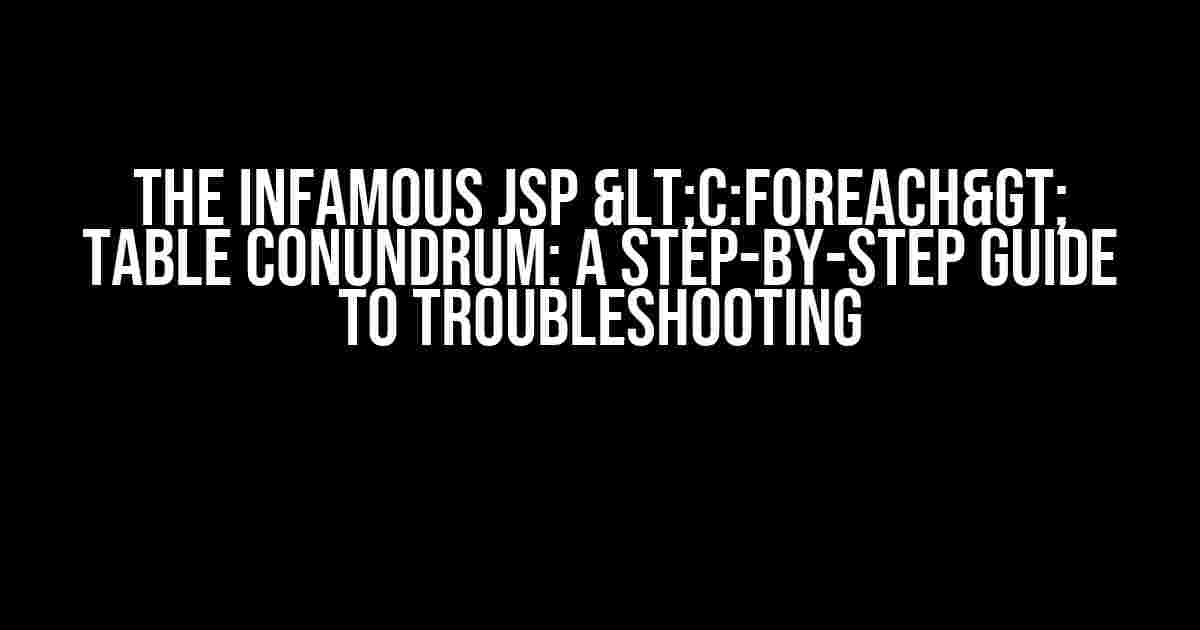Are you stuck in the perpetual loop of frustration, staring at a blank page where your JSP table should be? Do the words “<c:forEach>” taunt you, refusing to generate the table that should be effortlessly displaying your data? Fear not, dear developer, for you are not alone! In this comprehensive guide, we’ll delve into the common pitfalls and misconceptions surrounding JSP’s <c:forEach> tag and provide clear, actionable steps to get your table up and running in no time.
Understanding the <c:forEach> Tag
Before we dive into the troubleshooting process, let’s quickly revisit the basics. The <c:forEach> tag is a part of the JSTL (JavaServer Pages Standard Tag Library) and is used to iterate over a collection of objects. It’s a powerful tool for displaying data in a tabular format, but its flexibility can sometimes lead to confusion.
<c:forEach var="item" items="${collection}">
${item.property}
</c:forEach>
Common Mistakes and Misconceptions
So, what’s going wrong? Let’s explore the most common mistakes that might be preventing your table from generating:
- Missing or Incorrect Namespace Declaration: Make sure you’ve declared the correct namespace for the JSTL tags in your JSP file. The correct declaration should be:
<%@ taglib uri="http://java.sun.com/jsp/jstl/core" prefix="c" %>
- Invalid or Null Collection: Double-check that your collection is not null and contains the data you expect. Use a debugger or logging statements to verify the contents of your collection.
- Incorrect Var or Items Attribute: Ensure that the
varattribute is set to a valid variable name, and theitemsattribute is correctly referencing your collection. - Table Markup Errors: Verify that your table markup is correctly formatted, with opening and closing tags in the correct order.
- Scope and Visibility Issues: Be mindful of the scope and visibility of your variables. Ensure that your collection is accessible within the scope of the
<c:forEach>tag.
Troubleshooting Steps
Now that we’ve covered the common mistakes, let’s walk through a step-by-step troubleshooting process to identify and fix the issue:
- Verify the Collection: Use a debugger or logging statements to inspect the contents of your collection. Check if it’s null, empty, or contains the expected data.
- Check the Namespace Declaration: Ensure that the correct namespace is declared at the top of your JSP file.
- Validate the Var and Items Attributes: Verify that the
varattribute is set to a valid variable name, and theitemsattribute is correctly referencing your collection. - Inspect the Table Markup: Check the table markup for any errors, ensuring that the opening and closing tags are in the correct order.
- Review Scope and Visibility: Double-check that your collection is accessible within the scope of the
<c:forEach>tag. - Test with a Hardcoded Collection: Temporarily replace your dynamic collection with a hardcoded one to isolate the issue.
- Check for Any Exceptions or Errors: Review your application’s logs for any exceptions or errors that might be preventing the table from generating.
Example Code: A Simple JSP Table using <c:forEach>
For illustration purposes, let’s create a simple JSP table that displays a list of users using the <c:forEach> tag:
<%@ page language="java" contentType="text/html; charset=UTF-8" pageEncoding="UTF-8" %>
<%@ taglib uri="http://java.sun.com/jsp/jstl/core" prefix="c" %>
<c:set var="users" value="${['John Doe', 'Jane Smith', 'Bob Johnson']}" />
<table>
<tr>
<th>Name</th>
</tr>
<c:forEach var="user" items="${users}">
<tr>
<td>${user}</td>
</tr>
</c:forEach>
</table>
| Name |
|---|
| ${user} |
This code should generate a simple table with three rows, each displaying a user’s name.
Conclusion
The <c:forEach> tag is a powerful tool for displaying data in a tabular format, but its flexibility can sometimes lead to confusion. By following the troubleshooting steps outlined in this guide, you should be able to identify and fix the issue preventing your JSP table from generating. Remember to verify your collection, namespace declaration, var and items attributes, table markup, scope, and visibility, and test with a hardcoded collection to isolate the issue. With patience and persistence, you’ll be displaying your data in no time!
So, the next time you encounter the dreaded “<c:forEach> table not generating” issue, don’t panic! Refer to this comprehensive guide, and you’ll be well on your way to resolving the problem and creating stunning JSP tables that showcase your data with ease.
Frequently Asked Question
Got stuck with JSP and c:forEach table not generating? Don’t worry, we’ve got you covered! Here are some frequently asked questions to help you troubleshoot the issue:
Why is my c:forEach table not generating in JSP?
Make sure you have the correct namespace for the c:forEach taglib at the top of your JSP page. It should be “http://java.sun.com/jsp/jstl/core”. Also, ensure that you have the correct version of JSTL (Java Standard Tag Library) in your project.
I’ve checked the namespace and JSTL version, but the table is still not generating. What’s next?
Check if the collection you’re trying to iterate over is not null and has some elements. You can do this by using the c:if tag to check the size of the collection before iterating over it. Also, make sure that the scope of the collection is correct (e.g., request, session, or application scope).
I’m using an ArrayList, but the c:forEach tag is not working. What’s going on?
ArrayList is not a valid type for the c:forEach tag. You need to use a valid Java collection type, such as java.util.List or java.util.Collection. Make sure to import the correct package and use the correct type in your JSP page.
Is there a way to debug the c:forEach tag to see what’s going on?
Yes, you can use the c:out tag to print out the size of the collection or the elements themselves before iterating over them. This can help you identify any issues with the collection or the data. You can also use the JSP debug mode to get more information about the error.
I’ve tried everything, but the table is still not generating. What’s the last resort?
If all else fails, try re-creating the JSP page from scratch or checking the JSP version and compatibility with your application server. Sometimes, a fresh start or a server restart can resolve the issue!